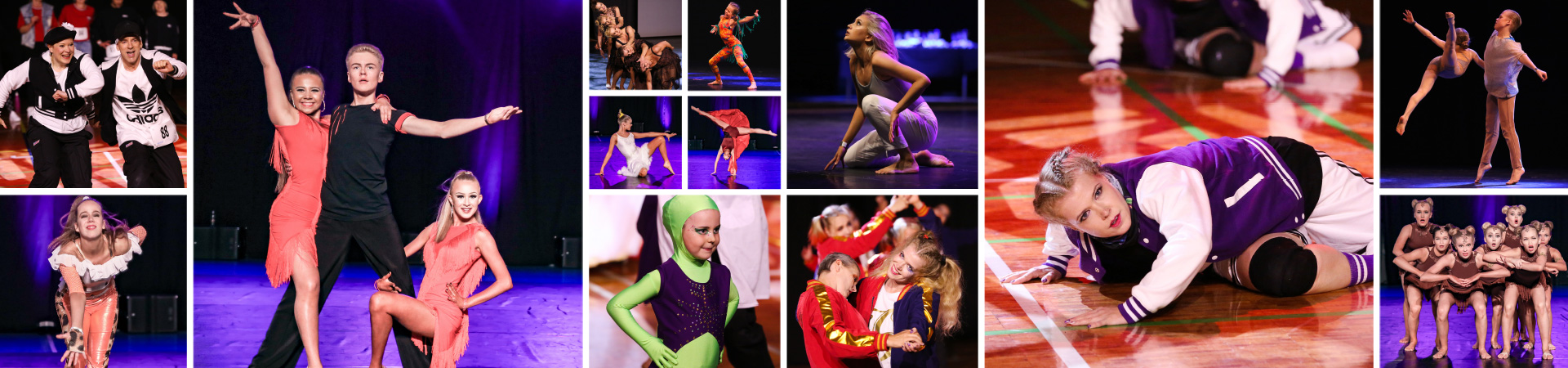Here are the instructions how you can login to your own profile page and register to competitions.
- Go to our members page by clicking below or here:
- Old member: Change the language to EN and click on Member register button. Give you old Member ID and your passwords. If you cannot remember your Member ID, please contact the Office. Do not register again! If you cannot remember your password, press the Forgot password? button and you will be sent a new password to the email address provided at you profile.
- New member (=you have not been member before 2019): Change the language to EN and click the Register button at the front page, fill in the requested information (coming up in English) ja click ”Rekisteröi tili”. The system will send en email to the address you provided including your new Member ID. That is your username to the system. Now you can login with your new Member ID and the password you created.
- Right after the login there is a “Ostoskori”. TB! You need to stay in your profile page for shopping.
You can pay your member fee (not needed in categories marked with Open!), competition licence and competition fees there.
Continue from here on 7.1. after the registration to the competitions are open:
- After paying and returning to your profile, from the left side main menu, choose Competitions.
- Click on the competition you want to enroll and then the wanted category.
- Fill in the information asked.
- From your own profile page you can see the registrations you have made and that someone has made for you.